- Published on
Guide to choosing the best chatbot builder in 2025
According to recent studies, 69% of support leaders are looking to invest more in AI in the upcoming year. However, not every chatbot is the same. So, how do you pick the custom ChatGPT chatbot software that fits your needs?
From a global survey involving over 1,000 support leaders, it's evident that customer service is gearing up to harness AI's potential. It's no longer about 'if' but 'when and how' to use AI.
It's a transformative time in customer service. Both our teams and our customers need to adjust to these new technologies. Given the mix of excitement and skepticism, it's crucial to select the right software to guide your team and customers through the AI transition.
Introduction
When it comes to creating AI chatbots, a chatbot builder is a crucial tool that allows you to design, customize, and integrate chatbots into your website or various apps such as WhatsApp, Facebook Messenger, and more. These platforms enable you to create conversational AI bots without the need for extensive coding knowledge, making it accessible for businesses of all sizes.
Understanding AI chatbot builders
A chatbot builder software provides a user-friendly interface for users to create a custom chatbot without delving into the complexities of coding. These tools offer templates and no-code solutions to streamline the chatbot building process, making it the best way to build a bot tailored to your brand's needs and customer experience requirements.
Key considerations in a chatbot builder software
1. Goals: What type of queries does your customer support team manage daily?
Reflect on the volume of conversations - the number of queries your customer support team currently handles through email or live chat can influence your choice. Think about the usual complexity of conversations. If many questions are repetitive or already covered in your knowledge base, a chatbot can be a valuable asset. Take into consideration where customer queries originate. If your communication is across multiple channels, ensure the chatbot can handle them or integrate accordingly.
2. Setup time: How much time can you allocate for the installation?
With the increasing demands on support teams, the setup time for a chatbot becomes crucial. Some chatbots can be up and running in minutes, while others might require days or even weeks. Consider the resources you have available for the setup and training process. Especially with limited resources you may want to opt for a chatbot that is easy to install and train.
3. Privacy and security: What are your data privacy and security requirements?
Data privacy is a top concern for many businesses. Understand how the chatbot processes and stores customer data. Custom ChatGPT chatbots use LLM (Large Language Models) to respond to the questions they receive, meaning the information your customers offer will be processed by one of the service providers (OpenAI, Anthropic, Google etc). Ensure your customer data remains secure and is used responsibly and what are the data retention policies of your service providers.
4. Tone and style: How should your bot communicate with customers?
The evolution of AI has made it possible for chatbots to understand and respond in a more human-like manner. This enhances the user experience which not long ago (in pre-GPT era) was often frustrating and clunky. Ensure the chatbot can handle complex queries, provide clear, concise answers, and use a tone and style that aligns with your brand.
5. Control: How much control do you want over your custom AI chatbot?
With the advent of advanced AI models, it's essential to have control over the information the chatbot provides. Ensure the chatbot can admit when it doesn't have an answer, is trustworthy and aligned with the knowledge and skills it was trained on. Can it smoothly transition the query to a human agent, if asked to do so or if it's not sure how to respond?
6. Pricing: Which pricing model suits you best?
Understand the pricing model. Some chatbots charge based on outcomes, like successful query resolutions, while others might charge based on usage, for example the number seats or messages sent.
7. Integration with your tech stack: How well does the AI chatbot integrate with your existing technology?
It's essential to ensure that the chatbot you choose can seamlessly integrate with the tools and platforms your team already uses. This ensures a smooth workflow within your team and a consistent experience for your customers. How does the custom chatbot installation work? Is it an embedded tool or a standalone app? Can it respond in Facebook Messenger or WhatsApp? Can it integrate with your API or existing tools and automate customer queries such as document generation or order status check?
8. Reporting: How does the AI chatbot measure and report its performance?
Regular reporting is crucial to understand how the chatbot is performing, where it's succeeding, and where there might be room for improvement. Look for a chatbot that offers comprehensive analytics and reporting features. Make sure you have access to the past conversations for an easy review and training of the chatbot.
9. Customer trust: How does the chatbot build and maintain trust with your customers?
Trust is paramount in customer service. Ensure the chatbot you choose respects user data, provides accurate information, represents your brand and can seamlessly hand off to a human agent when necessary.
Chatbot building with No-Code
Creating your own chatbot can be an exciting venture, and with the rise of user-friendly no-code chatbot builders, the process has become more accessible to businesses of all sizes. These platforms offer templates and tools that simplify the chatbot building process, allowing you to customize and integrate chatbots across popular messaging platforms.
Benefits of using a No-Code chatbot builder
Opting for a chatbot builder simplifies the process by offering templates and drag-and-drop interfaces, enabling businesses to create and deploy chatbots swiftly without the requirement for extensive coding knowledge. This approach enhances efficiency, speeds up development, and ensures that the chatbot aligns with your customer experience goals.
Choosing the right chatbot platform
When selecting a chatbot platform, consider factors such as essential features like user-friendly interfaces, integration capabilities with platforms like WhatsApp and Messenger, customization options, and analytics features. You may also want to decide between visual chatbot builders and AI-powered chatbot creators. The right platform will enable you to easily build a chatbot and deploy an AI agent that enhances customer experience and supports your business objectives.
Best chatbot builders in 2025
Intercom Fin
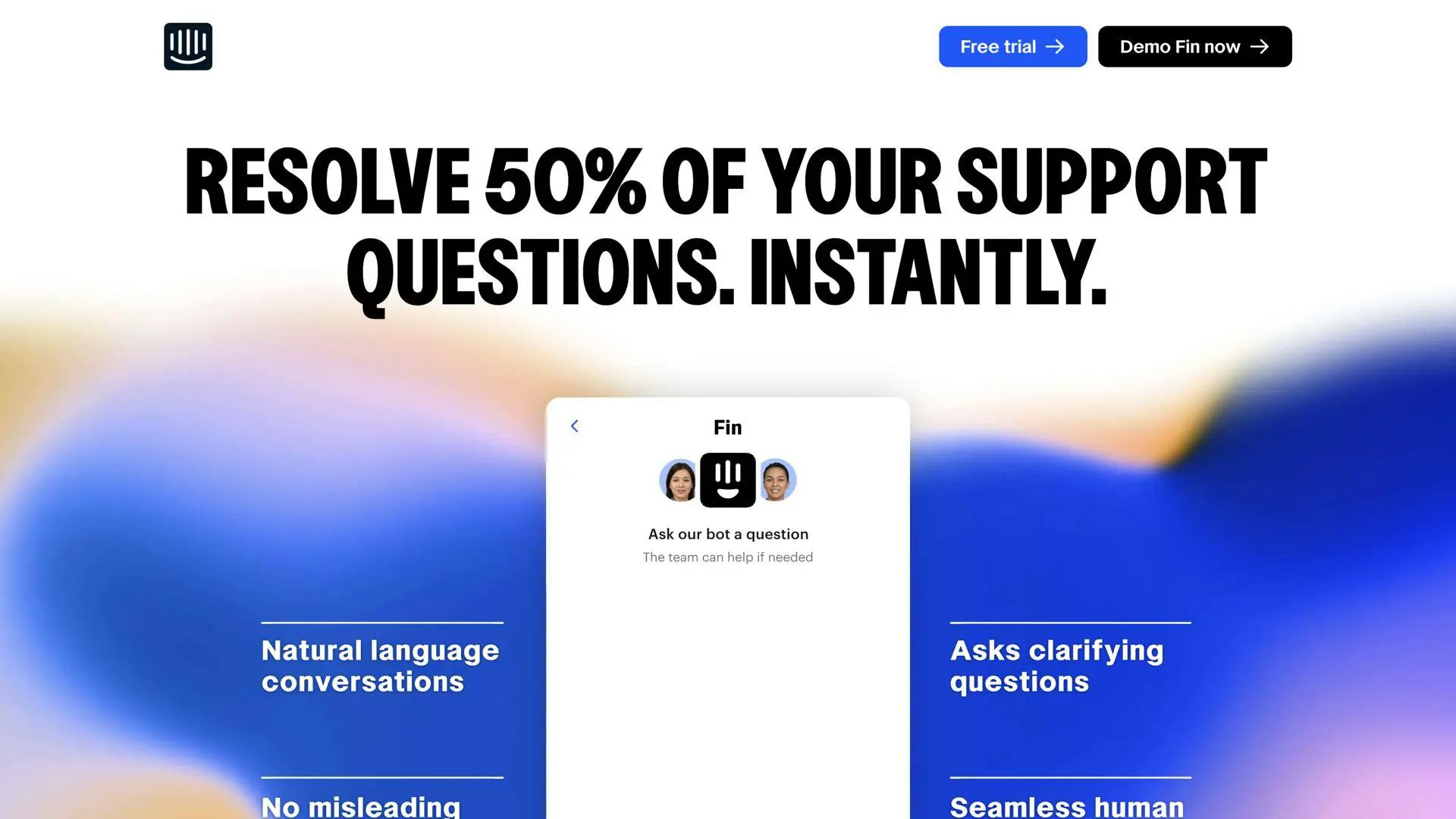
Offered by one of the giants in customer software industry, Intercom, the Fin chatbot is one of the usual frontrunners. Powered by large language models (LLMs) from OpenAI and Intercom's proprietary technology, Fin reads existing support content like knowledge bases to provide customers with safe and accurate answers.
Intercom Fin pricing: $0.99 per resolution
Intercom Fin pros:
- Intercom is an established company, appealing especially to enterprise and traditional customers.
- Can work in a suite of other Intercom products that complement Fin.
Intercom Fin cons:
- The result-driven pricing may sound attractive, but ends up on the expensive side.
Chatbase
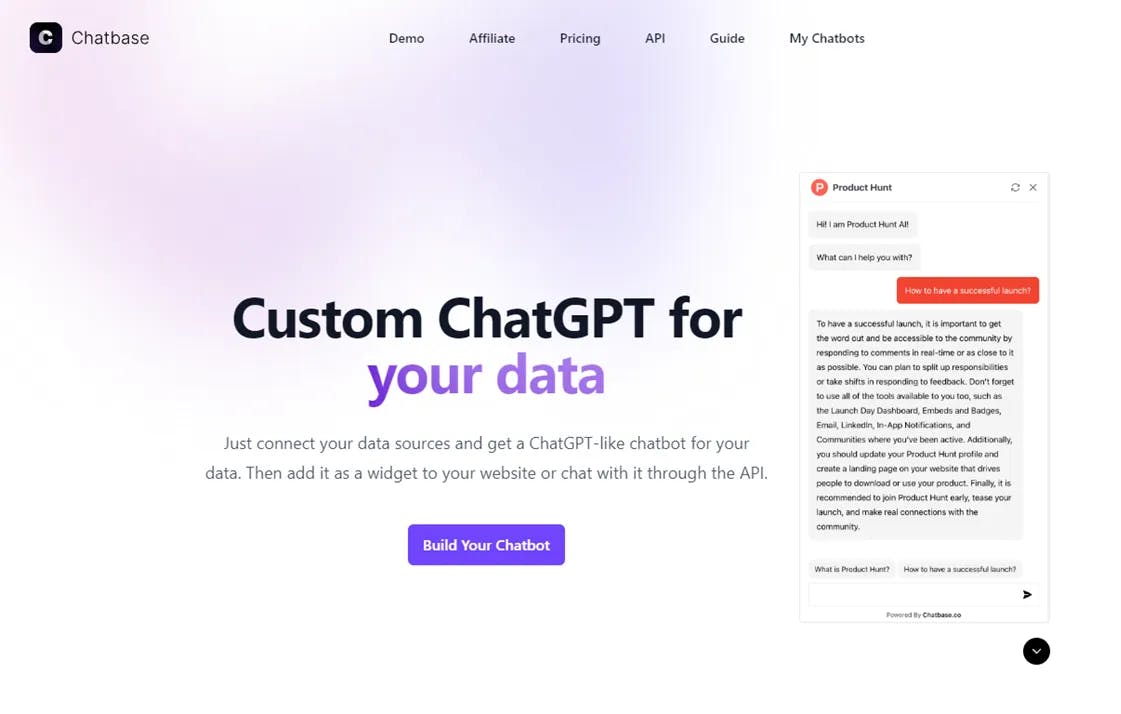
Chatbase is one of the up-and-coming chatbot maker, enabling businesses to automate support and engage customers more effectively. With its simple interface and straightforward setup companies can enhance customer satisfaction effortlessly.
Chatbase pricing: Starting from $19/month
Chatbase pros:
The platform's simplicity allows for a clutter-free experience with a focused set of functionalities.
It supports customization, allowing businesses to use proprietary assets to tailor the chatbot’s training.
Chatbase cons:
Some users have reported challenges with the customer support.
There plethora of configuration options is a double edged-sword with out-of-the-box functionalities severely lacking.
LiveChatAI

LiveChatAI is a no-code AI chatbot that blends AI and human support. The platform's versatility extends to integrating with various channels, including Slack, WhatsApp, and websites, making it a comprehensive solution for enhancing the customer experience across different touchpoints.
LiveChatAI pricing: Free plan available; paid plans from $39/mo to $389/mo depending on usage and features.
LiveChatAI pros:
- A well-rounded customer support solution with live chat, email and messaging app connections.
- AI Actions allow integrating with other tools and automating support tasks
LiveChatAI cons:
- Access to popular integrations is limited to the more expensive plans.
- Sometimes struggles to answer more complex queries.
What's the best chatbot builder?
Chatbot services are changing fast as AI chatbots trained on your own data become increasingly popular and attainable. Right now, traditional chatbot makers like Intercom have the edge on features—but it's not clear for how long.
While most of these apps offer some kind of live chat support, if you want a dedicated live chat app that has chatbots (rather than a chatbot app that has live chat), check out our roundup of the best ones.
As the technology continues to evolve, we can expect to see even more advanced AI chatbots that are capable of handling a wider range of tasks and interacting with customers in more natural ways. We're here at Chatbot Arena to give you the scoop on the best AI chatbots for your business!